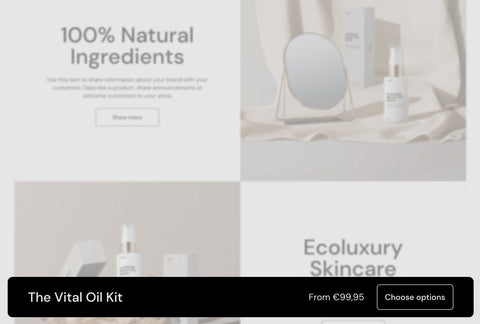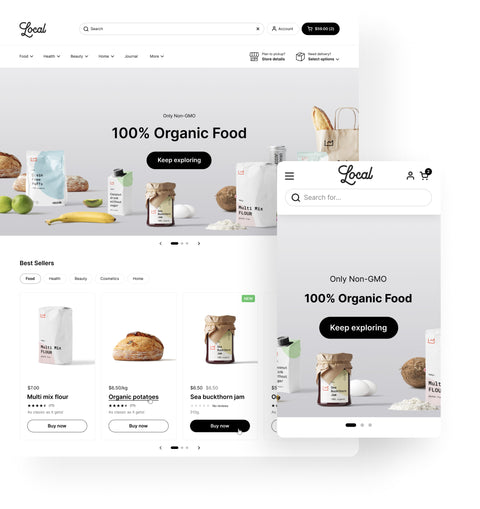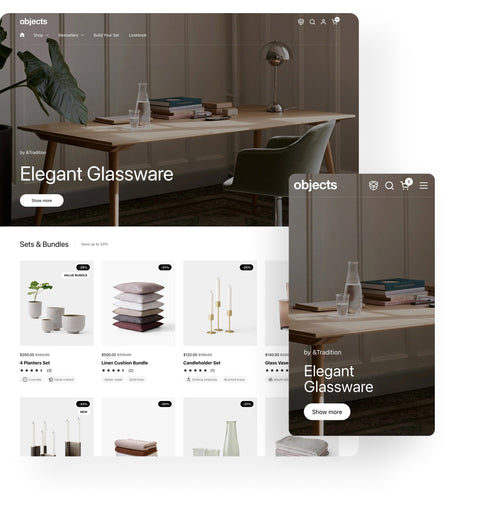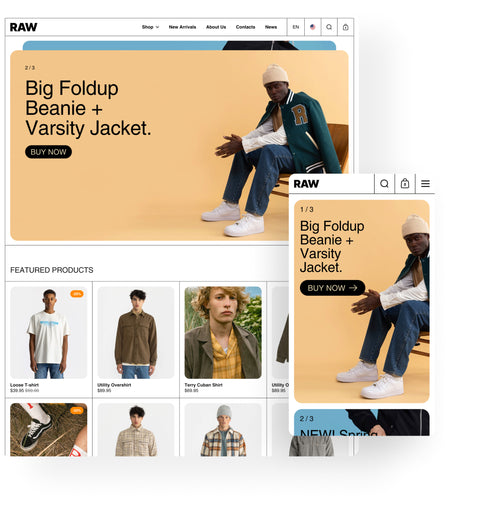Scrolling images, also known as image carousels or sliders, have become a cornerstone of modern ecommerce design. These dynamic elements allow stores to showcase multiple products, promotions, or visuals in a limited space, creating an engaging and interactive browsing experience for customers. Here's why scrolling images are valuable and how to make the most of them.
Benefits of Scrolling Images
1. Maximize Space Efficiency
Scrolling images allow you to display a variety of content without overwhelming the page. This is especially useful for highlighting seasonal promotions, top-selling products, or brand stories.
2. Capture Customer Attention
Movement naturally draws the eye, making scrolling images a powerful tool to attract attention to key offerings or announcements.
3. Enhance Visual Storytelling
By presenting a series of images, you can craft a narrative about your brand, products, or values. For example, showcasing a product’s features step-by-step can help educate and engage customers.
4. Boost Engagement
Interactive elements like scrolling images encourage customers to click, explore, and stay longer on your site, increasing the likelihood of conversions.
Best Practices for Scrolling Images
1. Use High-Quality Images
Ensure your images are sharp, professionally shot, and optimized for fast loading. Blurry or pixelated visuals can harm your brand’s credibility.
2. Limit the Number of Slides
Overloading a carousel with too many images can overwhelm users. Stick to 5-7 slides at most to keep the experience concise and impactful.
3. Optimize for Mobile
Scrolling image sliders should work seamlessly on all devices. Ensure the design is responsive and easy to navigate with touch controls on mobile.
4. Include Clear Calls to Action
Each slide should have a clear purpose. Use overlays or captions to direct users toward actions like “Shop Now” or “Learn More.”
Scrolling Images in Krown Themes
At Krown Themes, we’ve made scrolling image integration simple and effective across our Shopify themes. Themes like HIGHLIGHT, SPLIT, and BORDERS include built-in sliders that are customizable to match your brand’s style and purpose:
-
HIGHLIGHT: Perfect for showcasing stunning product visuals, this theme makes scrolling images a focal point of your design.
-
SPLIT: The unique split-screen layout allows you to pair scrolling images with engaging text for a striking visual experience.
-
BORDERS: Bring your brand’s story to life with scrolling images that fit seamlessly into this theme’s avant-garde design.
Conclusion
Scrolling images are more than just eye-catching—they’re an essential tool for storytelling and driving engagement in ecommerce. With Krown Themes, incorporating scrolling images into your store is effortless, allowing you to elevate your customer experience and showcase your brand in its best light.
Ready to add dynamic scrolling images to your store? Explore our Shopify themes today and see how Krown Themes can make it happen.