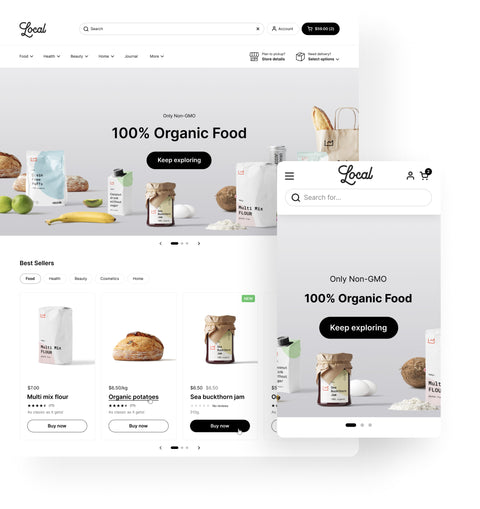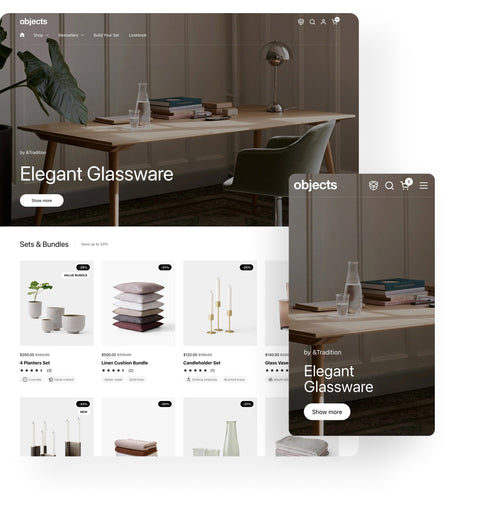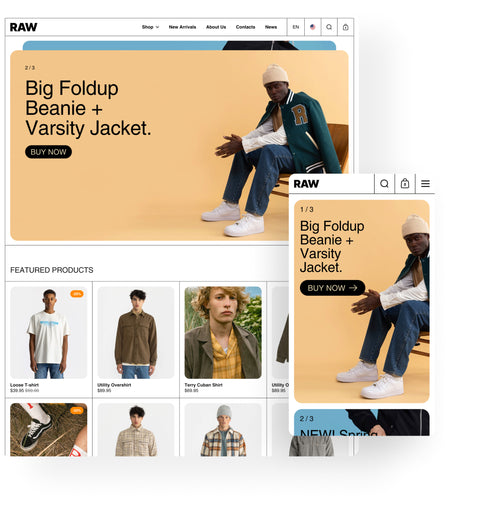In an era where omnichannel shopping is the norm, offering a buy online, pick up in store option has become increasingly important for retailers. A pickup availability widget on your product page lets customers see – in real time – if an item is available for pickup at a nearby store location, and how soon it could be ready. This small feature caters to the growing demand for flexible fulfillment: over 50% of adult shoppers now use BOPIS (Buy Online, Pick Up In-Store) options, and 67% of those shoppers add additional items to their cart when they know they can pick them up immediately. By integrating a pickup availability checker, ecommerce stores bridge the gap between online and offline, giving customers the convenience of online shopping with the instant gratification of local pickup. Not only does this improve the customer experience (70% of shoppers say BOPIS improves their shopping satisfaction), but it can also lead to higher conversion rates and in-store sales. In fact, online shoppers who choose in-store pickup are 13% more likely to complete the purchase and tend to spend more (on average 23% higher order value) than those opting for shipping.
Why Customers Love Local Pickup
- Speed and Cost Savings: A pickup option often means getting the product faster and without shipping fees. Many customers check for pickup availability because they want an item today or tomorrow, rather than waiting days for delivery. If the widget shows “In stock at [Local Store] – ready in 2 hours,” it instantly appeals to a need for speed. They can reserve the product online and collect it the same day. Additionally, skipping shipping saves money – a big draw for cost-conscious shoppers. Knowing an item is available nearby with no shipping cost can be the deciding factor to buy from you over a competitor.
- Convenience and Certainty: The widget provides transparency. Customers see which store has the item and an estimated pickup time (e.g., “Usually ready in 24 hours”). This sets clear expectations. Shoppers can choose the location most convenient for them (perhaps one near home or work) right on the product page. It’s reassuring to reserve a product and know it will be waiting for them – no wandering store aisles hoping it’s in stock. This certainty improves customer satisfaction and confidence in the purchase process.
- Omnichannel Flexibility: Some people simply prefer to handle the transaction online but don’t want to deal with delivery logistics. Local pickup caters to those who might not be home for deliveries or want to avoid porch theft, etc. It combines the best of online (easy ordering, quick payment) with the best of offline (immediate possession of goods). In a sense, it combines experiences to suit the customer’s needs. During busy shopping seasons or emergencies (like pandemic times), this option became especially popular as a safe and efficient way to get products.
Best Practices for a Seamless Pickup System
- Real-Time Stock Information: The pickup availability widget should display accurate, real-time inventory status for each store. Nothing is worse than telling a customer an item is available for pickup, only for it to be sold out. Utilize your inventory management so that the widget updates if stock changes. If an item is low in stock at a location, some stores even indicate “Only 1 left at X store” to urge quick action. Always ensure that the data shown to customers is synchronized with your actual store inventory.
- Show Ready Time Estimates: Let customers know how soon they can get the product. Common phrasing is like “Ready in 2 hours” or “Usually ready in 1 business day.” This sets expectations and helps customers plan their visit. If different stores have different readiness times (due to distance or store hours), show that. For example, “Pickup available at Mall Store – ready in 2 hours; Downtown Store – ready by tomorrow morning.” Clear information builds trust and convenience.
- Easy Store Selection and Info: If you have multiple pickup locations, make the selection process simple. Often the widget will automatically detect the nearest store or allow the user to enter their ZIP code to find locations. Provide a quick way to “Check availability at other stores” – as seen in many implementations, this expands a list or map of your stores and their stock status. Once a user selects a store, show that store’s address and perhaps store hours (or include it in the confirmation email). This ensures the customer knows exactly where to go and when pickup is possible.
- Integrate with Cart/Checkout: The system should carry over smoothly into checkout. If a customer chooses pickup, ensure that option is selected in their cart or during shipping selection, and that their chosen store is confirmed. Best practice is to remind them in checkout: e.g., “You will pick up this item at [Store Name], [Address].” Also, do not charge shipping for pickup orders – the checkout flow should recognize it’s a store pickup. A seamless handoff from product page to checkout reduces confusion or mistakes.
- Notify and Communicate: Once an order is placed for pickup, send a notification (email/text) when the order is ready for pickup. The widget sets the expectation (“ready in X hours”), and the follow-up communication confirms fulfillment. In the notification, include instructions: pickup location, what to bring (ID, order number), where to go (curbside vs inside counter), and how long the store will hold the item. Post-pickup, it’s good to send a confirmation or thank you as well. All these steps combined make the pickup experience smooth and satisfying for the customer.
Pickup Availability in Krown’s Local Theme
Our Local theme is built specifically to support merchants with physical stores, and it comes with a robust pickup availability feature baked in. On product pages, Local theme can display a pickup availability section that informs shoppers which store locations have the item and how quickly it can be picked up. This widget in Local theme is for informational purposes (it shows stock status at your stores), seamlessly integrating with Shopify’s native local pickup settings. For example, when enabled, a product page might show: “Pickup available at Toronto - King Street — Usually ready in 24 hours”, with a green checkmark icon for clarity. Customers can also click “Check availability at other stores,” which Local theme will present, allowing them to see stock at your other shop locations.
Setting this up is straightforward: you configure local pickup locations in your Shopify admin, and Krown’s Local theme takes care of displaying that info to customers in a user-friendly way. The design is clean and matches the minimal aesthetic of the theme, ensuring the widget looks like a natural part of the product page. It uses concise text and icons (for example, a store pin or checkmark) to convey availability.
By using Local theme, merchants can offer the convenience of BOPIS without any custom coding – the theme’s pickup widget automatically updates based on the selected product variant and chosen store. This not only improves the user experience for customers (who get immediate answers about in-store stock) but also can lift conversion rates. Shoppers are more likely to hit “Buy” when they see they can pick up locally today or tomorrow, rather than wait for shipping. In summary, Krown Themes’ Local provides a polished, ready-to-use pickup availability widget that helps you meet modern customers’ needs for speed and flexibility, ultimately creating a more cohesive online-to-offline shopping experience.
Finally, by implementing best practices (like clear ready times and easy store selection) in combination with our theme’s capabilities, you’ll ensure your store’s pickup system is seamless. Krown Themes empowers you to deliver that experience with minimal effort – keeping your customers informed, satisfied, and coming back for the convenience you offer.