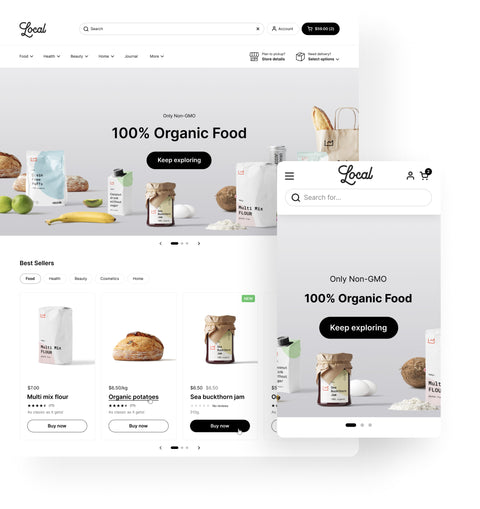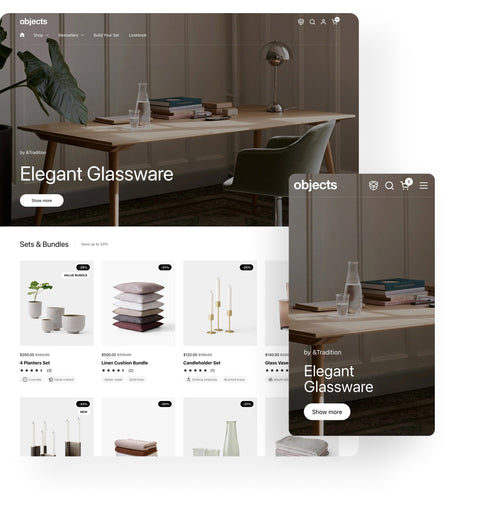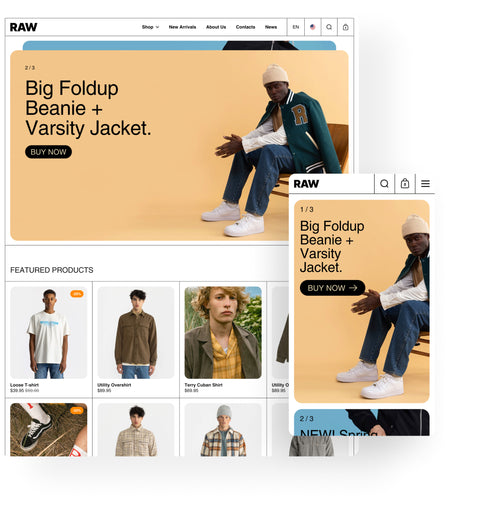A before-and-after slider is a dynamic image module that lets customers compare two pictures – typically showing “before” and “after” states – by sliding a divider or toggling between them. This feature is popular for showcasing transformations: you might see it used to display the results of using a beauty product, the effect of a home renovation, or any side-by-side comparison that tells a story of improvement. Users can interact with the slider to reveal the difference in a single frame, which makes the comparison engaging and immediately clear. In ecommerce, this visual proof can build trust by demonstrating exactly what a product or service can achieve. It’s a compelling way to let customers see results with their own eyes, increasing confidence in the product’s claims.
Key Use Cases and Benefits
1. Showcasing Transformative Results
Before/after sliders are ideal for industries where visual transformations drive purchasing decisions. Brands in beauty and skincare, fitness, home improvement, auto detailing, and photography frequently use this feature to highlight dramatic results. For example, a skincare company can demonstrate a cream’s effect on acne or wrinkles with a before-and-after face photo, or a furniture store can show a room before and after a makeover. By presenting proof of improvement, these sliders provide persuasive evidence of a product’s effectiveness. This builds credibility – shoppers can see the difference for themselves – which makes marketing claims far more convincing.
2. Building Customer Trust with Visual Proof
There’s a reason “seeing is believing” in marketing. A before-and-after comparison instills confidence by offering tangible evidence. Instead of just reading descriptions of a product’s benefits, customers can verify the claims visually. This transparency helps build trust: authentic before/after photos demonstrate real-life results, assuring shoppers that they’re not just seeing a staged demo. When consumers identify with the “before” image and admire the “after,” it creates an emotional connection – they can imagine achieving similar outcomes, which motivates them to take action. In short, before-and-after sliders act as powerful social proof that can reduce skepticism and answer the question, “Does this really work?” with a clear, visual YES.
3. Engaging and Interactive Storytelling
Comparing two states with a slider is inherently interactive, which draws customers in. Instead of passively looking at static images, users get to control the reveal of the “after” image by dragging a handle or toggling. This interactivity makes the shopping experience more memorable and fun. It also allows customers to examine details at their own pace – for instance, sliding back and forth to closely inspect how a product addressed a problem area (like a stain being removed or a person’s smile after teeth whitening). By encouraging engagement, before/after sliders can increase the time spent on the page and deepen a customer’s understanding of the product’s value.
Best Practices for Before/After Sliders
- Use Consistent, High-Quality Images: The effectiveness of a before/after slider hinges on having two comparable images. Keep the angle, lighting, background, and subject positioning as consistent as possible between the “before” and “after” shots. This ensures that the only differences visible are due to the product or service – making the comparison clear and credible. Both images should be high-resolution and professional-looking to reflect well on your brand.
- Highlight the Key Difference: Make sure the change you want to show is obvious. If necessary, crop or zoom the images to focus on the area of transformation (e.g. a close-up on skin texture or a portion of a room that was renovated). Some brands even use subtle cues, like converting the “before” image to black-and-white, to emphasize the contrast with the “after”. The goal is to instantly communicate what improvement or effect has occurred thanks to your product.
- Provide Context or Captions: While the visual should speak for itself, a brief caption can enhance understanding. For example, label the images “Before” and “After,” and perhaps mention the time frame or product used (“After 2 weeks of using XYZ Serum”). This information sets expectations and answers immediate questions, giving viewers a full picture of the scenario.
- Ensure Smooth Functionality: Implement a slider that is easy to use on all devices. The draggable divider should respond fluidly to mouse or touch input, without lag. On mobile, the slider should be touch-friendly and not too small to manipulate. Test across browsers and screen sizes so that users always have a seamless experience when comparing images.
- Be Honest and Ethical: Authenticity is critical for maintaining trust. Use real before/after photos without excessive editing. If any enhancements were made to the images (or if results aren’t typical), be transparent about it. Misleading comparisons can backfire and damage your credibility, so it’s best to let genuine results speak for themselves.
Before/After Sliders in Krown Themes
Krown Themes supports before-and-after sliders as a built-in feature, making it easy for merchants to showcase transformations. You can simply upload the two images in your Shopify theme editor, and the theme will display them as an interactive slider with a draggable handle. No coding or external apps are required – the functionality is seamlessly integrated and optimized for both desktop and mobile. Krown Themes also ensures that the design of the slider aligns with your store’s look and feel.
By providing this feature out-of-the-box, Krown Themes empowers beauty brands, home improvement stores, and others to build trust with shoppers – allowing them to literally see the difference your products make. It’s a compelling storytelling tool that our themes handle for you, so you can focus on selecting the best before/after visuals to wow your customers.