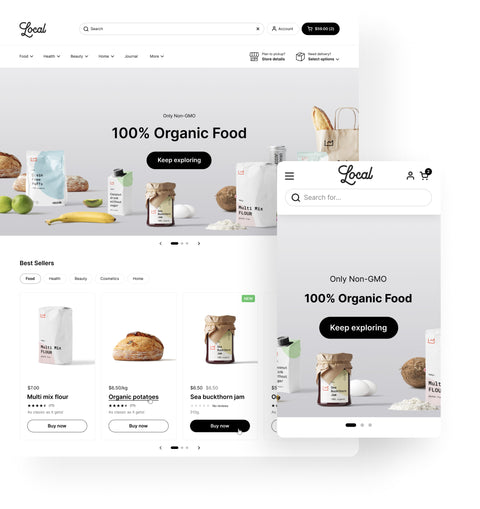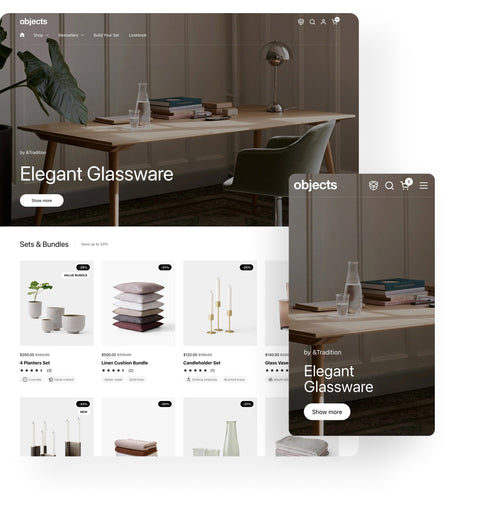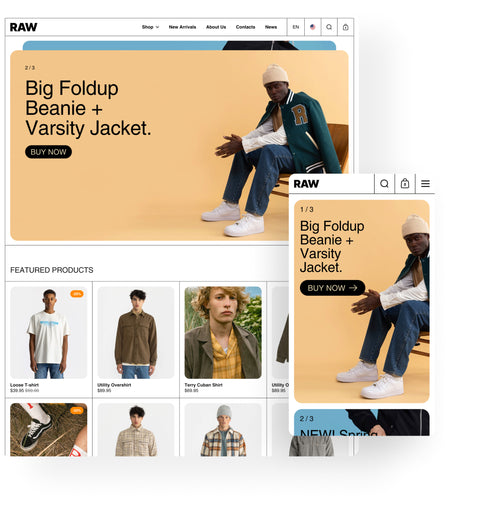Despite the mixed feelings some shoppers have about popups, newsletter sign-up popups remain one of the most powerful tools for ecommerce merchants to build their email lists. When used thoughtfully, these popups can convert a significant portion of your visitors into subscribers – giving you a direct line for marketing through email campaigns. In fact, well-designed email popups can achieve conversion rates as high as 20-25% for some stores. The core idea is simple: present visitors with a compelling reason to subscribe (like a discount, free shipping, or exclusive content) and a form to capture their email. By doing so in a visually engaging way – and often timing it right – you turn passive browsers into an audience you can re-engage off-site. Newsletter popups have endured as a marketing staple because they work; they help brands grow their subscriber list rapidly, which in turn fuels repeat sales and customer loyalty via email marketing.
Why Newsletter Popups Work
- Direct Value Exchange: A popup forces the question – “Would you like to sign up for benefits?” – at a moment when the visitor might otherwise leave without a trace. By offering immediate value (10% off, a first-order discount, a chance to win, etc.), you give shoppers an incentive to share their contact info. Many will say yes to a small reward, and that brief interruption can yield a long-term subscriber.
- List Building = Long-Term Revenue: Every email captured is a potential long-term customer. With a robust email list, a store can nurture leads, announce new products, and run promotions at virtually no cost. Newsletter popups accelerate this list-building. A single high-traffic day could net hundreds of emails that you can market to later. It’s an upfront investment (the discount given or the effort to create a nice popup) for a downstream payoff through email marketing.
- Personalization Opportunities: Modern popups can be smart – showing different messages based on where a user came from or what they’ve looked at. For example, a returning visitor might see a popup saying “Welcome back! Get 15% off your next order by joining our VIP list,” whereas a first-timer sees “Join our newsletter for the latest drops and deals.” This targeting makes popups feel more relevant and less like generic advertising. By tailoring the offer or message, you increase the likelihood of conversion.
- Rescuing Potential Losses: Some newsletter popups trigger on exit intent (when the user’s mouse moves toward the close tab or back button). This can rescue a bouncing visitor by presenting a last-second offer or request to stay in touch. Even if they don’t purchase today, capturing their email means you haven’t lost them entirely – you can follow up via welcome emails or retargeting. In this way, popups help recover otherwise lost opportunities.
Best Practices for Engaging (Not Annoying) Popups
- Time (and Trigger) Strategically: Avoid bombarding visitors with a signup popup the second they land on your site. It’s best to wait until a user has spent a little time (e.g. 5-10 seconds) or scrolled a certain percentage down the page. This way, they’ve had a chance to see your products or content and are more receptive to subscribing. Alternatively, trigger the popup on behaviors like exit intent or viewing a second page – signals that indicate genuine interest. By timing popups strategically, you reduce annoyance and improve conversion.
- Offer Clear Value: Make sure it’s immediately apparent why someone should subscribe. A bland “Join our newsletter” isn’t compelling on its own. Instead, highlight the incentive or benefit in big text – e.g., “Get 15% Off Your First Order” or “Be the first to know about new arrivals and exclusive sales.” If you can personalize it (like mentioning a product category they were viewing or using words like “special for you”), even better. The value proposition should outweigh the minor inconvenience of entering an email.
- Keep the Design Simple and On-Brand: Design your popup to be clean, attractive, and consistent with your store’s branding. Use contrasting colors for the call-to-action button so it stands out (“Sign Up” button should be highly visible). Don’t overload the popup with too much text – a headline, a short description or bullet of benefits, and the email field with button are usually enough. Include an image if it adds to the appeal (for example, a product photo or lifestyle image alongside the offer). A clutter-free design ensures the message is clear and the popup doesn’t feel spammy.
- Minimize Friction in the Form: Ask for as little information as you need – usually just an email address. Every additional field (name, phone, etc.) can drop the signup rate unless those are truly necessary for your purposes. Many successful email popups stick to one field because simpler forms convert better. You can always collect more info later in the subscriber’s journey. Also, make sure the form and button are easy to tap on mobile (use large input fields and buttons).
- Respect Frequency and Dismissals: If a user closes the popup or subscribes, don’t show it to them again for a while. Set cookies or use your popup settings to ensure the same visitor isn’t seeing the ask on every page. Showing too many popups too often will definitely irritate users. Also, always provide a clear way to close the popup (a visible “X” or “No thanks” link). This gives control back to the user if they’re not interested, preserving good will.
- Test and Refine: Use A/B testing for your popups – try different headlines, offers, or visuals to see what resonates most with your audience. Track conversion rates (signups) and adjust. For example, you might find that “10% off” gets fewer signups than “$10 off” depending on your average order size, or that a certain imagery or wording yields a better response. Continuous optimization will help you maximize the effectiveness of your newsletter popups over time.
Newsletter Popups in Krown Themes
Krown Themes are equipped with stylish and effective popup capabilities, making it easy for merchants to implement newsletter sign-up popups without third-party apps. Our themes include flexible promo popup settings – you can enable a newsletter signup modal that appears on homepage load or as an exit-intent popup, for example.
We focus on ensuring these popups integrate seamlessly with your theme’s look. The design is customizable: you can adjust the text, colors, and imagery to match your branding, and you can control the timing (like showing after a few seconds) so it’s not jarring. Importantly, Krown popups are responsive and mobile-friendly, adhering to best practices so they’re easy to dismiss or interact with on small screens. We also support targeting options – for instance, some themes allow you to display the popup on certain pages or to new visitors only, helping you avoid oversaturation.
By using Krown Themes, you get access to beautifully designed, built-in newsletter popups that have been tested for conversion and user experience. This means you can start capturing emails and building your customer community from day one, confident that the popup is enhancing rather than hurting the shopping experience. In summary, Krown Themes provide the tools to grow your email list in a user-friendly way, combining visual appeal with smart functionality to turn visitors into subscribers (and eventually, loyal customers).